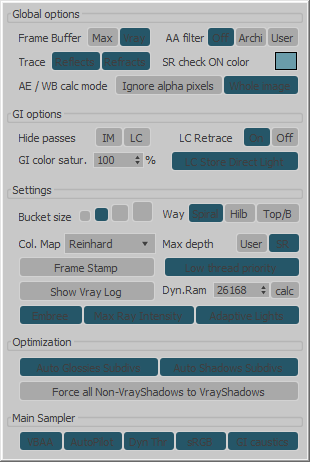- Home
- Forum
- SolidRocks / 3dsMax :: Public Section
- Technical questions
- Pressed buttons text color on light workspace
- Forum
- SolidRocks / 3dsMax :: Public Section
- Technical questions
- Pressed buttons text color on light workspace
Pressed buttons text color on light workspace
6 years 10 months ago #8739
by danissimo
Pressed buttons text color on light workspace was created by danissimo
Hello,
is it possible to change the pressed buttons text color? I use "ame-light" on my Max (2019) and dark grey text on dark blue pressed button is barely readable (see the attachment).
is it possible to change the pressed buttons text color? I use "ame-light" on my Max (2019) and dark grey text on dark blue pressed button is barely readable (see the attachment).
Please Log in or Create an account to join the conversation.
6 years 10 months ago #8740
by subburb
Replied by subburb on topic Pressed buttons text color on light workspace
Hello !
Using the options panel, you can not change the text colors, but you can change the Buttons colors, wich i think will solve your issue.
Hope it helps !
Using the options panel, you can not change the text colors, but you can change the Buttons colors, wich i think will solve your issue.
Hope it helps !
The following user(s) said Thank You: danissimo
Please Log in or Create an account to join the conversation.
6 years 10 months ago #8741
by danissimo
Replied by danissimo on topic Pressed buttons text color on light workspace
Yes, it helped, thank you!
Please Log in or Create an account to join the conversation.
5 years 2 months ago #8920
by design18
Replied by design18 on topic Pressed buttons text color on light workspace
Hi,
Yes...we can change the Button color in the option panel, but once you close the file and open it again, it goes back to the same color which is difficult to read..
Can we change the color permanently to lighter shade...
Thanks
Yes...we can change the Button color in the option panel, but once you close the file and open it again, it goes back to the same color which is difficult to read..
Can we change the color permanently to lighter shade...
Thanks
Please Log in or Create an account to join the conversation.
5 years 2 months ago #8922
by subburb
Replied by subburb on topic Pressed buttons text color on light workspace
Hello ! Even if you save your config into solidrocks (using init/save panel) ?
Please Log in or Create an account to join the conversation.
5 years 2 months ago #8924
by design18
Replied by design18 on topic Pressed buttons text color on light workspace
Hi,
Yes..Even if we save the config in init/save panel still it goes back to the old color....after reopening the file..
Yes..Even if we save the config in init/save panel still it goes back to the old color....after reopening the file..
Please Log in or Create an account to join the conversation.
- Forum
- SolidRocks / 3dsMax :: Public Section
- Technical questions
- Pressed buttons text color on light workspace
Time to create page: 0.117 seconds